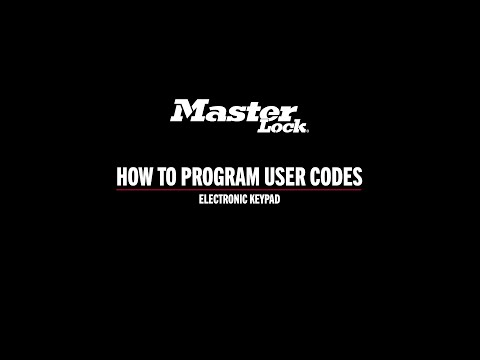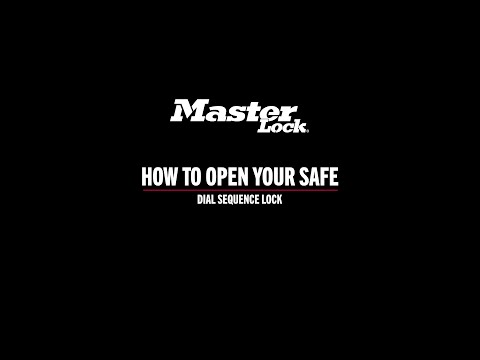Safes Support
Do you need help with your Master Lock safe? Master Lock and SentrySafe Customer Service can be reached at 1-800-828-1438.
Top Videos for Safes Support
Batteries
Most Master Lock digital safes require AAA batteries. Check your user manual for details on your specific model. We recommend the following:
- Refrain from using rechargeable or non-alkaline batteries
- Use quality name brand batteries
- All batteries have expiration dates on them. Ensure those dates are close to 10 years out from the current year as possible.
- When changing batteries, do not mix batteries brands (for example, all 4 batteries should be Duracell)
- When replacing batteries, do not mix old batteries with new batteries. Replace all batteries at the same time.
How We Test Our Products
Our safe products are tested by Underwriters Laboratories (UL) to ensure they meet stringent standards for performance as claimed. Learn more about our UL classified products.
Our safe also offers Electrical Testing Laboratory, which is a division of Intertek Group, specializing in electrical product safety testing and performance testing. They are an independent testing and verification organization that tests to manufacturers specifications. More information is available on www.intertek.com.
I Lost My Key Or Combination
To recover your combination, you will first need to find your model and serial number.
Already know your model and serial number? Visit our Lost Key or Combination Website.
To order a key replacement, you will first need to find your model and serial number.
Already know your model and serial number? Visit our Lost Key or Combination Website.
Note: For fire safes, fire and waterproof safes and document safes a lock reference number is required. It will be a letter, a number, a letter and number, or “blank” (no letter or number), engraved/located on the silver cylinder of the lock.
I Need Help Opening My Safe
To recover your combination or order a key replacement, you will need to locate your model and serial number, you will also need the key number.
Already know your model, serial and key number? visit our Lost Key or Combination Website.
- Insert the tubular key into the lock to the left of the key pad.
- Turn the key clockwise (right).
- Press the five-digit factory code.
- The green Proceed light will appear.
- Pull handle down, the door will open.
- Turn dial in either direction to 0.
- Turn dial RIGHT three turns and stop at the first number in the combination.
- Turn dial LEFT stopping the second time on the second number in the combination.
- Turn dial RIGHT and stop at the last number in the combination.
- Pull handle down, the door will open.
- Turning the dial right (clockwise), the numbers will decrease (90, 80, 70, etc.).
- Turning left (counterclockwise), the numbers will increase (20, 30, 40, etc.).
It is possible that some debris is caught in the lock of your unit. To open your safe, please follow these steps:
- Check the engraved letter on your key and verify that it matches the engraved letter on the key-lock cylinder.
- Spray a 3-in-1 oil into the lock. WD-40 oil work best.
- Tap it lightly with a hammer.
- Try the key again.
To open your key lock: Insert the key into the lock cylinder, and turn the key clockwise.
To lock your safe: Insert the key and turn the key counterclockwise.
There are many types of keys. If you are still having trouble operating your key lock, locate your model and serial number and contact customer support for further assistance.
Please call 800-828-1438 for Customer Support, Monday–Friday, 8:30am-5pm.
Door keys on our fire safe models are a secondary level of security.
To open your safe door: Enter your combination with door key in an unlocked position.
The door key when in the locked position (vertical), adds another level of security if your electronic code or dial combination was to be compromised.
Warranties
Yes, Master Lock offers a Limited Lifetime Warranty for the following products.
- STW082GTCML
- STW123DUBML
- STW123GTCML
- STW205GYCML
To be eligible for this warranty, you must have registered your safe.1
This warranty primarily covers structural and mechanical defects due to faulty materials or workmanship. Please consult your owner’s manual for additional details about your safe model's warranty.
1. If the product is not registered, your safe will fall under the 1 year manufacturing warranty.
Questions About Fire & Water Protection
Rest assured that the safes fire protection IS NOT compromised when bolted down per the owner's manual, even if the bolts are later removed. However, most safes are NOT water resistant once they are bolted down. We provide bolt down kits for owners that are primarily concerned about their safe being stolen and choose to forego water protection in favor of enhanced security. If your safe starts with FPW/STW your safe will remain water resistant even when bolted down, due to our water proof and fire proof bolt down kit.
Our patented insulations, which make our products UL classified are concrete based. It is not unusual for dried concrete dust to be evident on your safe as a result of the manufacturing process and vibrations during shipping. Any such dust can be easily wiped from the safe with a damp cloth (use a soft-bristle brush if needed) and we believe poses no health hazard to our customers.
Questions About Dual Key
A dual key prevents other users from accessing the safe even if they know the combination. It prevents the primary lock from functioning. It is not an override key for a lost combination.
Imagine you own a small business, and you have a safe that gets accessed by multiple employees – they all know the combination. If you want to prevent access at night or any other time, use the dual key. It will disable the primary lock so that even other users that know the combination cannot open the safe.
No. The dual key will not, by itself, unlock the safe. The dual key must be in the unlocked position and then the safe combination needs to be entered.
Product Support
Set-your-own combination instructions, combination reset, lost combination help
Replace keys, replace locks, key duplication
Lock maintenance, warranty information, part replacements
Combination charts, lock service, lock replacements
Bluetooth locks & lock boxes, padlock service
Adding & removing users, app support, lock settings
Replacement parts, commercial door lock service, residential hardware support
Do you need cLOTO support?