How to determine built-in lock model number
It's easy - use any of these options!
Check your records
Your records should contain lock model number information

Contact your distributor
Call your lock seller/distributor where you purchased your locks from

Check back of built-in lock
Open locker and locate the 2-digit number on the button located on the back side of the lock.
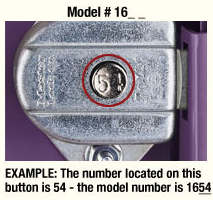
Check Latch Movement
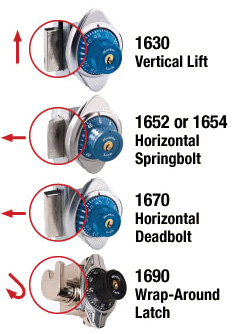
For additional assistance, contact us.
