
“One Employee, One Lock, One Key”
For a lockout tagout program to be successful, it is critical that each employee within a facility has a designated lock and key that is unique to them. By using the free LifeGuard key charting system, you can record all the safety padlock key codes assigned to your facility and prevent unwanted key duplication, which can jeopardize your lockout tagout program.

- To get started, you will need to register your facility with Master Lock. Please fill out and submit this Key Registration Form.
- Upon registration, you will be asked to collect all of the existing key codes from keys used in your facility, enter them into the Key Codes Spreadsheet and submit to keycharting@mlock.com.
- Then, Master Lock will send you an End User Identification Number for your site's Key Chart.
On additional padlock orders, enter your I.D. number; Master Lock will ensure that the key code for each new padlock is not a duplicate of any existing key codes in your system.
Keying Options to fit your facility’s needs
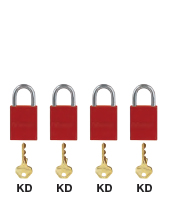
Keyed Different
Each lock is opened by its own unique key which does not open any other lock in the set – complying with the “One lock, one employee, one key” mantra
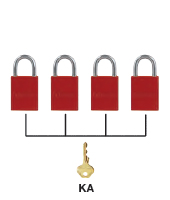
Keyed Alike
All padlocks in the set are opened by the same key so only one key is necessary to open numerous padlocks – for employees who need many locks, they still only have one key
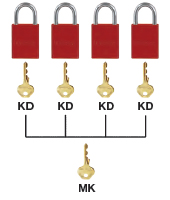
Master Keyed
A master key opens all locks within the system while each lock also has its own unique key – allows for responsible removal of improperly placed or forgotten lockouts according to your emergency notification policy
